Introduction
If you’re into casual gaming, chances are you’ve heard of Cookie Clicker. This wildly addictive incremental game has captured the hearts of many with its simple yet engaging gameplay. But what if you want to play it at school or work? That’s where Cookie Clicker Unblocked comes in. In this guide, we’ll dive into everything you need to know about playing Cookie Clicker unblocked and how to maximize your cookie production.
History of Cookie Clicker
The Origins of Cookie Clicker
Cookie Clicker was created by French programmer Julien “Orteil” Thiennot in 2013. What started as a fun side project quickly grew into an internet sensation, with players all over the world clicking away to bake more cookies.
Evolution Over the Years
Since its release, Cookie Clicker has seen numerous updates and enhancements. From new buildings and upgrades to seasonal events and challenges, the game has evolved significantly while maintaining its core gameplay mechanics.
How to Access Cookie Clicker Unblocked
What Does “Unblocked” Mean?
When a game is “unblocked,” it means it can be accessed from networks that typically restrict gaming sites, such as schools or workplaces. This allows you to enjoy your favorite games without worrying about network restrictions.
Safe Websites to Play Cookie Clicker Unblocked
To play Cookie Clicker unblocked, you can visit websites like Unblocked Games 66, Cool Math Games, or directly from the original site using a VPN or proxy service. Always ensure you are using reputable sources to avoid malware or security risks.
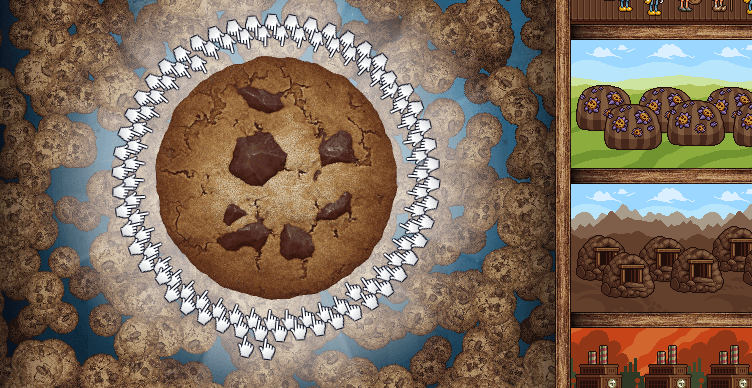
Why Cookie Clicker is So Addictive
The Psychology Behind Incremental Games
Incremental games like Cookie Clicker tap into our brain’s reward system. The constant feedback and rewards for small actions keep players engaged and motivated to continue playing.
How Cookie Clicker Keeps You Hooked
Cookie Clicker uses various tactics to keep players hooked, such as frequent achievements, upgrades, and the allure of seeing your cookie count rise exponentially. The game’s simplicity makes it easy to pick up, but the depth of strategies keeps you coming back for more.
Basic Gameplay Mechanics
Getting Started: The First Click
The game begins with a single cookie. By clicking on it, you produce more cookies, which can then be spent on buildings and upgrades to automate the process.
Buildings and Upgrades
As you accumulate cookies, you can purchase buildings like cursors, grandmas, and farms. Each building type produces cookies at different rates. Upgrades further enhance your cookie production efficiency.
Achievements and Goals
Achievements provide milestones and goals for players, ranging from simple tasks to complex challenges. They offer additional rewards and serve as a testament to your progress in the game.
Advanced Strategies for Cookie Clicker
Optimal Building Paths
To maximize your cookie output, focus on purchasing buildings that offer the best return on investment. Early on, cursors and grandmas are your best bet, but as you progress, more advanced buildings become essential.
Using Golden Cookies Effectively
Golden Cookies appear randomly and offer significant bonuses when clicked. Timing and maximizing their effects can greatly boost your cookie production.
Long-Term Planning
Long-term success in Cookie Clicker requires careful planning. Balancing your investments in buildings and upgrades, and preparing for seasonal events can keep your cookie production steady and growing.
Tips and Tricks for Maximizing Your Cookies
Keyboard Shortcuts
Using keyboard shortcuts can speed up your gameplay and make clicking more efficient. For instance, pressing “C” repeatedly can simulate clicks faster than manual clicking.
Efficient Clicking Techniques
If you prefer manual clicking, using techniques like butterfly clicking or investing in a good mouse can improve your efficiency and save your fingers from fatigue.
Managing Resources
Effective resource management involves balancing your spending on buildings, upgrades, and saving cookies for future investments. Keeping an eye on the cost-benefit ratio is crucial.
The Best Upgrades to Prioritize
Early Game Upgrades
Focus on upgrades that boost your cookie output per click and per building. Early game upgrades like “Reinforced Index Finger” and “Carpal Tunnel Prevention Cream” are essential.
Mid-Game Strategies
In the mid-game, prioritize upgrades that enhance your buildings’ productivity and unlock new buildings. This phase is about scaling your production exponentially.
Late-Game Dominance
Late-game strategies involve unlocking powerful upgrades and heavenly chips, which offer permanent bonuses. Aim for upgrades that provide the most significant boosts to your production.
Exploring Cookie Clicker Mods
What Are Mods?
Mods are modifications made by the community to enhance or alter the gameplay experience. They can add new features, improve the interface, or introduce entirely new mechanics.
Popular Mods to Enhance Your Game
Some popular mods include Cookie Monster, which provides detailed statistics and optimal strategies, and Frozen Cookies, which automates certain aspects of the game for efficiency.
Cookie Clicker on Different Platforms
Playing on PC vs. Mobile
Cookie Clicker is available on both PC and mobile platforms. While the core gameplay remains the same, the interface and controls may vary. PC offers more precision, while mobile provides convenience.
Browser Extensions and Tools
Browser extensions like Cookie Assistant can enhance your gameplay by offering additional features and automation tools. These can help streamline your cookie production process.
Community and Social Aspects
Online Forums and Communities
Joining online forums and communities like Reddit or Discord can provide valuable tips, share strategies, and connect with fellow Cookie Clicker enthusiasts. It’s a great way to stay updated with the latest trends and updates.
Sharing Your Progress
Sharing your progress with friends or online communities can be motivating and rewarding. Screenshots of your achievements and milestones can spark discussions and offer a sense of accomplishment.
Common Issues and How to Fix Them
Game Not Loading
If Cookie Clicker isn’t loading, try clearing your browser cache, disabling extensions, or using a different browser. Ensuring your browser is up-to-date can also help resolve loading issues.
Saving and Syncing Problems
To avoid losing your progress, make sure to manually save your game frequently. Using cloud storage options or backup tools can help sync your progress across different devices.
Legal and Safety Considerations
Are Unblocked Games Legal?
While playing unblocked games is generally not illegal, accessing them on restricted networks may violate school or workplace policies. Always be mindful of the rules and regulations of your network.
Staying Safe Online
Ensure you’re playing on reputable websites to avoid malware and phishing scams. Using antivirus software and keeping your system updated can enhance your online safety.
Future Updates and What to Expect
Upcoming Features
The developers of Cookie Clicker frequently release updates with new features, buildings, and seasonal events. Staying tuned to official announcements can keep you informed about what’s coming next.
Developer Roadmap
The developer roadmap often includes planned features, bug fixes, and community-requested improvements. Engaging with the community can provide insights into future updates and development plans.
Conclusion
Why You Should Play Cookie Clicker Unblocked
Cookie Clicker unblocked offers endless entertainment and a great way to pass the time, whether you’re at school, work, or home. Its simple yet addictive gameplay makes it a favorite among casual gamers.
Final Thoughts
With the tips and strategies outlined in this guide, you’re well-equipped to dive into the world of Cookie Clicker unblocked. Happy clicking!
FAQs
What is Cookie Clicker? Cookie Clicker is an incremental game where players click on a cookie to produce more cookies, which can then be spent on buildings and upgrades to automate and increase production.
Is Cookie Clicker Unblocked Safe? Yes, as long as you play on reputable websites and use secure methods like VPNs or proxies, playing Cookie Clicker unblocked is safe.
Can I Play Cookie Clicker on My Phone? Yes, Cookie Clicker is available on mobile devices. You can play it through your browser or download the app for a more optimized experience.
How Do I Save My Progress? You can save your progress manually within the game or use cloud storage options to sync your progress across different devices.
Are There Any Cheats for Cookie Clicker? While there are cheats and hacks available, using them can diminish the fun and challenge of the game. It’s best to play legitimately for the full experience.




